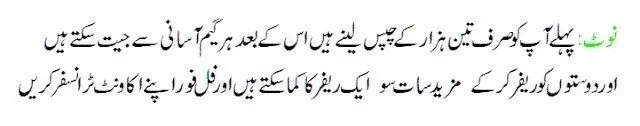Unleashing Creativity in Android Game Development
we specialize in creating innovative and captivating Android games that keep players coming back for more. Our mission is to push the boundaries of mobile gaming by combining creativity, technology, and passion.
To download an Android game, follow these steps:
Open Google Play Store:
- Find the Play Store app on your device and tap to open it.
Search for the Game:
- Use the search bar at the top to type in the name of the game you want to download.
Select the Game:
- From the search results, find the game and tap on it to open its page.
Install the Game:
- Tap the “Install” button. If the game is paid, you’ll see the price instead; tap that to proceed with the purchase.
Wait for Download and Installation:
- The game will automatically download and install on your device.
Open the Game:
- Once installed, you can open it directly from the Play Store or find it in your app drawer.
Alternative Methods
- APK Files: If the game isn’t available in the Play Store, you can download the APK file from a trusted source. Make sure to enable “Install from Unknown Sources” in your device settings.
- Amazon Appstore: You can also use alternative app stores like Amazon Appstore.
Safety Tips
- Always download from reputable sources to avoid malware.
- Check reviews and ratings for the game before downloading.
Best android game development
If you’re looking to get into Android game development, here are some of the best tools and frameworks to consider:
Unity: A powerful and widely-used game engine that supports 2D and 3D games. It has a large community and extensive documentation.
Unreal Engine: Known for its high-quality graphics, Unreal Engine is great for 3D games and has strong support for mobile development.
Godot: An open-source game engine that’s user-friendly and great for both 2D and 3D games. It’s lightweight and has a dedicated community.
LibGDX: A Java-based framework that allows for cross-platform game development. It’s flexible and great for 2D games.
Cocos2d-x: An open-source framework primarily for 2D games. It’s popular for mobile games and has good performance.
Construct: A no-code game development platform that allows for quick prototyping and development of 2D games.
GameMaker Studio 2: A versatile engine ideal for 2D games, offering a drag-and-drop interface along with scripting options.
Corona SDK: Known for its ease of use, it’s great for 2D mobile games and offers a good set of libraries for development.
Learning Resources
- Online Courses: Platforms like Udemy and Coursera offer courses on game development for specific engines.
- YouTube: Many channels provide tutorials and game development tips.
- Documentation and Forums: Always check the official documentation for the tools you choose and participate in community forums for support.
Tips for Development
- Start small: Create simple games to understand the basics before tackling larger projects.
- Prototype quickly: Use placeholder graphics and mechanics to test your ideas.
- Optimize for mobile: Pay attention to performance and usability on different screen sizes.